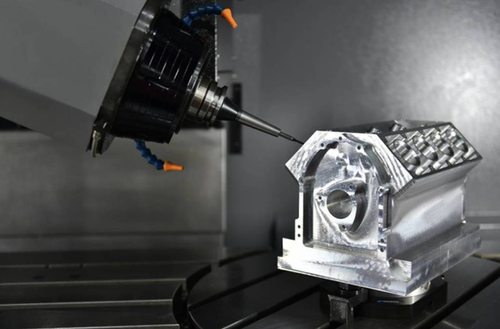You must already know that Facebook is one of the best ways to connect with your audience. And if we take into account that this is the largest social network in the world, many businesses seek to advertise on Facebook for this and other reasons.
Facebook Ads is the platform’s paid advertising tool, and it is also one of the most profitable ways to draw attention to your brand. The cost of this tool is not only lower, but it also has incredible results.
The problem is that many small businesses, Producers, and Affiliates are not taking full advantage of this tool.
How to Advertise on Facebook Ads in 10 Steps
Here we give you ten steps that will help you create your first Facebook campaign:
Step 1: Create Facebook Advertising Campaigns
Create a campaign
The first step you should do is entering the Facebook ads manager. To do this, you must first have created your company page on Facebook.
If you do not have any campaign created, an interface will appear. You will see that there are three tabs:
Set of announcements.
Go to the campaign tab and click on the green button on the left that says “Create.”
Objective of the campaign
Next, choose the objective of the ad campaign.
This point is crucial because Facebook will optimize your ads based on what you want to achieve, like “RECOGNITION,” “CONSIDERATION,” and “CONVERSION.”
Each of them provides a series of objectives that we will explain to you below the meaning of each one of them.
Re-brand awareness: choose this objective to show your ad to the people most likely to be interested in your product or service.
Reach: Show your advertisement to as many people as possible.
Traffic: Ideal for attracting traffic to your website, application, or Messenger.
Interaction: The objective is to increase interaction, either through a publication, incentivize fan page likes, or responses to events.
Application installations: As the name indicates, this objective is to encourage installing your APP to the Smartphone or your audience’s computer.
Video Views: Show your media to the people Facebook thinks are most likely to watch it.
Lead generation: This type of ad is ideal for people to share their smartphone-friendly contact information.
Messages: This goal is suitable to encourage the public to interact with you through Messenger and complete purchases, answer a series of questions, or even offer help.
Conversion: With this objective, the social network will look for the people who have a higher percentage of converting, depending on your purpose.
For this, it is essential to have the Facebook Pixel installed on your website or the SDK in an application.
Catalog sales: It’s great for e-commerce businesses, travel agencies, etc.
Traffic in the business: Incentivize people to visit your physical store.
Name of the campaign
Step number 3 is to name your ad campaign on Facebook.
If you plan and know 100% that you will only create one ad, you can put whatever name you see fit your Facebook ad.
We recommend that you do not put a name at random and do it with a specific structure.
In this way, tomorrow, it will be easier for you to identify and analyze the campaigns.
Activate A/B test
The 4th step is to activate the A/B test (optional).
By activating this function, you will be able to see different versions of your ads and test which one works better, and eliminate the one that is giving the worst results.
It is advisable to have this function activated since it is not good or safe to put all your eggs in the same basket since your campaign would be pending a single ad, which can be dangerous.
Optimization of the campaign budget
Step 5 is to optimize the cost of the campaign.
Here you will set the money you want to spend on Facebook ad sets.
You can choose the campaign budget in two ways:
Daily budget.
Total budget.
The next step is to choose the bidding strategy on Facebook.
You can choose between three options and their variations:
Lower cost.
Cost limit.
Bid limit.
If you are starting in the world of Facebook Ads and it will be your first campaign, the lower cost is a perfect option.
Step 2: Create your ad set
Once you have covered all the steps of creating the campaign, it is time to make the Facebook ad set.
It will determine who you are going to show the campaign to and where.
Like the previous ones, this step is essential because if the ad is not visible to the right group of people, it is money that you are going to be losing, literally.
Ad Set Name
In step 6, it is time to name the ad set.
A formula that popularly used when structuring the name for the set of ads is the following:
[Number] – [Type of traffic] – [Segmentation]
Where we Direct Traffic
In step 7, you will indicate where we want to redirect your traffic.
Depending on the objective you want to choose, some options or others will appear.
Dynamic content.
In step 8, you will have the option of making different creatives for the ad; in this way, you will create several ads for the same objective to check which one works better.
Choose your audience
Arriving at step 9, you have to segment the ad according to the type of audience.
Some segmentation methods that Facebook shows you are:
Demographic Data.
There are three kinds of audiences on Facebook that you can work with:
Saved: It is the one you create manually, choosing the segmentation on your own.
Personalized: They are audiences that already know us about something and have interacted with us and, through this, Facebook has collected information.
Similar: Facebook will look for a similar audience through the custom audience.
Ad location
Arriving at step 10, you will choose Facebook’s location through its platforms to display the ad.
You have two options:
Automatic locations
Edit appropriately
Budget and schedule
Unlike the previous option, here, you can put a spending limit on the ad set.
You can also set a beginning and end date for your advertising campaign.
Step 3: Create Facebook Ads
You are reaching the final part of the process of creating a Facebook ad, but don’t relax just yet, as this point is just as important as the rest.
Ad Name
Establish a name that clarifies what type of ad it is when you read it.
As you have seen before, the names you give to your campaigns and your ad set are vital to making it easier for you to identify the ad.
Choose a name that does not cause you doubts for the future to avoid problems.
Ad format
You have three types of advertising formats:
Sequence: where you can insert two or more images or videos.
A single image or video.
Collection: A group of articles that opens in a full-screen Smartphone experience.
Multimedia content
Every day we are being impacted by hundreds of ads, so this section is essential and will have great relevance in the success or failure of the ad.
We recommend that you dedicate all the time it deserves to make the ad as successful as possible.
Try not to exceed 20% of the text in a Facebook image since if Facebook detects a lot of text in the picture, the ad may not succeed, or it may not reach the desired number of people.
Text and Links
Don’t be fooled by that famous saying that “a picture is worth a thousand words.”
In advertising, the text is as fundamental a factor as image.
Both must go together so that the final result is as successful as possible.
Depending on the objective you want to achieve and the degree of awareness that the person is, you will have to focus the copy in one way or another.
Follow-up
Once everything is ready, check that the Facebook pixel is active and correct.
Once this step is verified, it is time for you to finally publish the campaign and wait for Facebook to approve it.